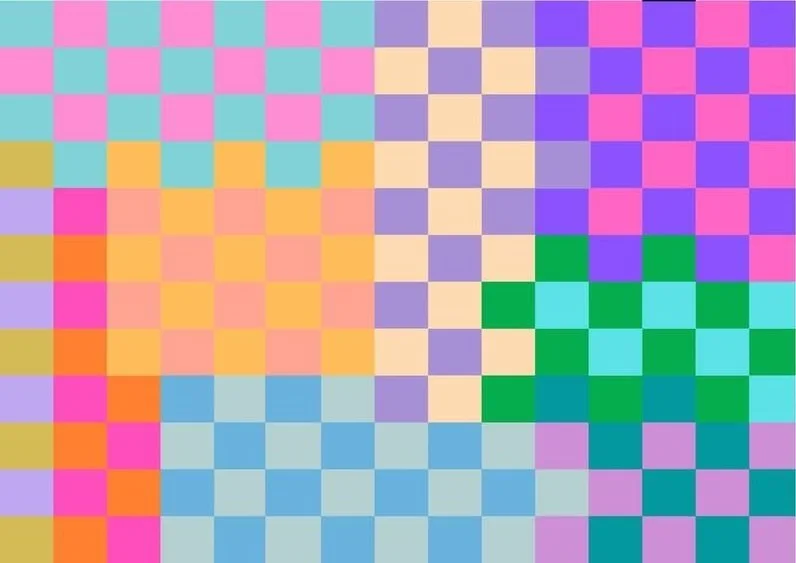How I Create Accessible Web Content.
It all begins with an idea.
As a designer, it’s important to be able to understand accessibility and its impact on those who are challenged.
By learning the tools to create accessible designs for web, mobile, and print, we can ensure that everyone can access our content.
Accessibility creates an equal opportunity for all.
Language + Content
Having the appropriate tone and language can ensure that everyone can read the content on your page, no matter the reading level or comprehensibility of the individual.
This includes:
Avoiding jargon or difficult words
Creating a structure to content that makes reading easier on the eyes.
Using Plain Language
Making sure that text is easily translateable and brief.
Color Contrast
Not all eyes are the same. Making sure the colors that you are using on your webpage are easily readable to anybody makes all of the difference.
“It’s especially important to consider the color difference between text and the background, and between sections depicting meaning such as pie charts, maps, etc.”
Contrast between text and background colors should be at least 90% and should be able to pass a contrast checker test. This is crucial to creating accessible content for your webpage, design, or even print work.
Colors should compliment each other and create a pleasing effect to the eye when reading.
Best Practices:
Choose a color scheme that provides high contrast between the text and the background. If you have a dark background, the text should be light, and vice versa. (Black and white provide maximum contrast.)
Avoid the following color combinations:
Green and red (or related colors)
Blue and yellow (or related colors)
Use larger text and simple (not ornate) fonts. Sans serif fonts are preferable.
Don’t rely on color as the sole means of conveying information. For example, don’t use color as your only method of indicating heading levels.
Use bold instead of color for emphasis.
Text can be difficult to read on photographic or gradient backgrounds. Set text against a solid background when possible.
Creating Structured Content
Another way to improve accessibility to everyone viewing your website or page, is to ensure that the content is structured in a way in which the reader knows where the information is on the page.
This includes:
Making sure headers are emphasized
Including lists and bulleted items to make easy reading
Larger text and more white space
Readability
>
Readability >
Resources:
For more access to Web Accessibility learning, head to Web Accessibility Initiative and learn more about readability within web design.
Colorado State University was a main source of information for this post.